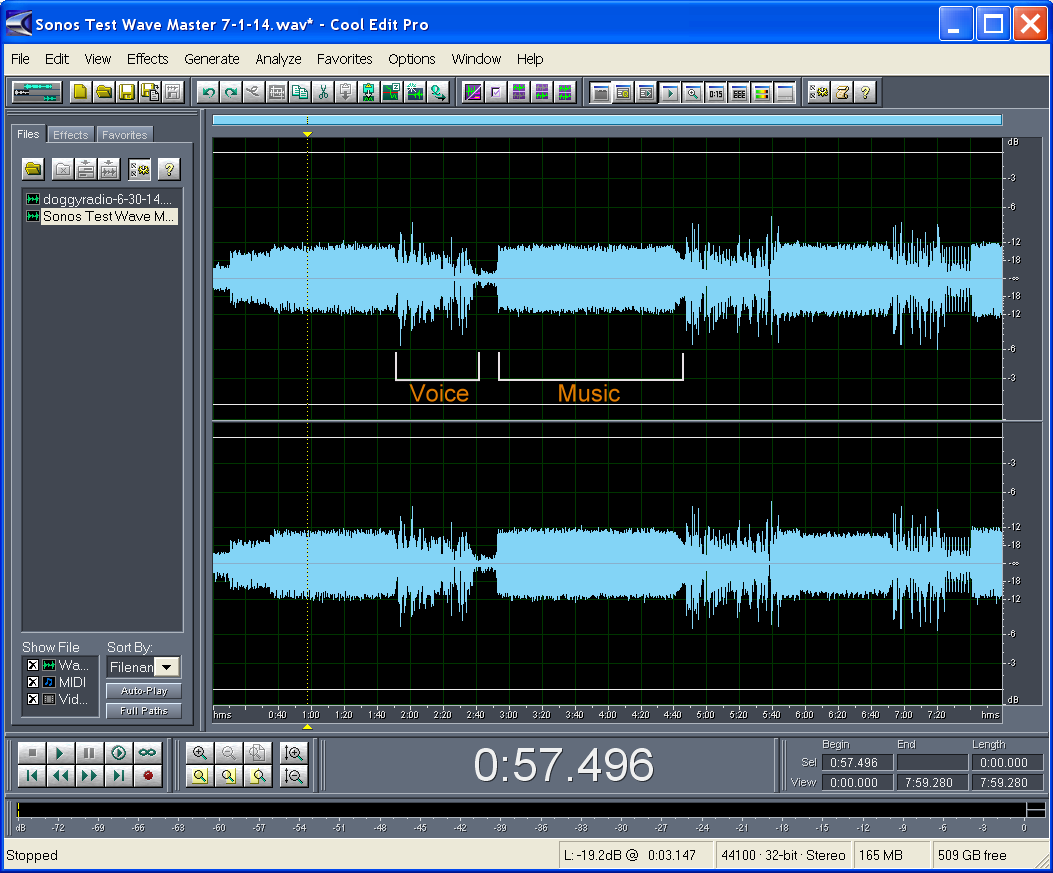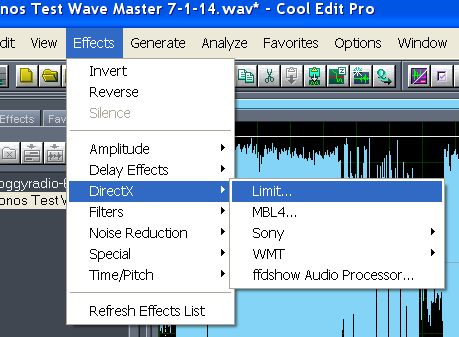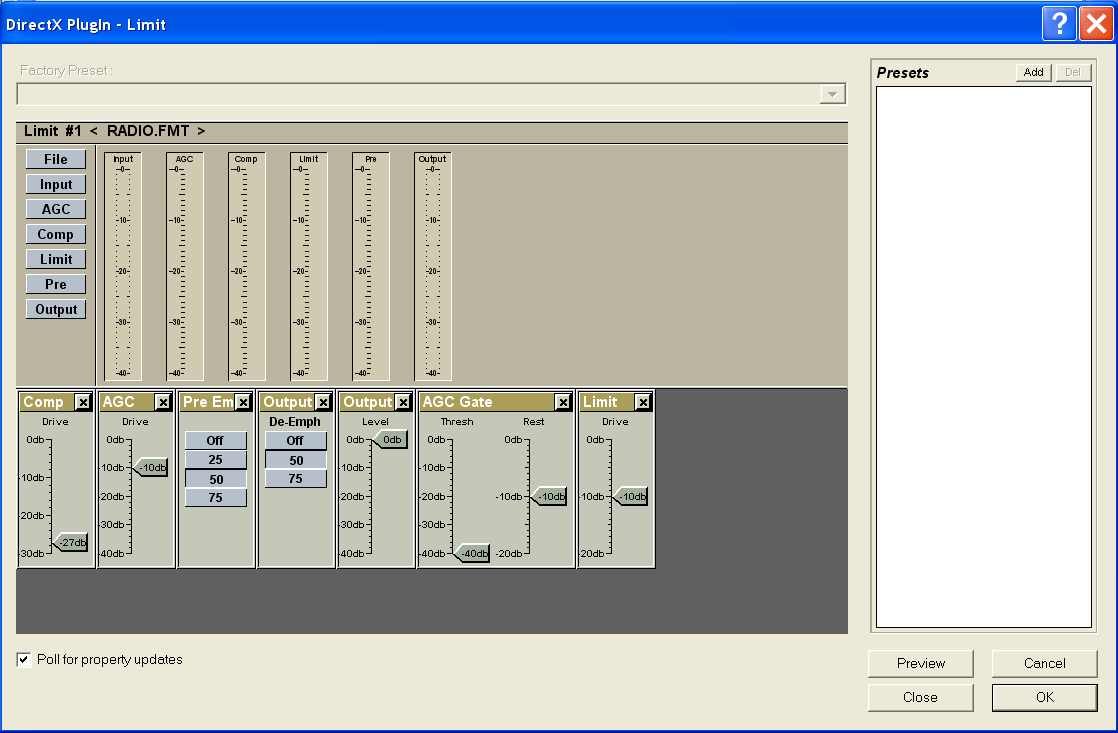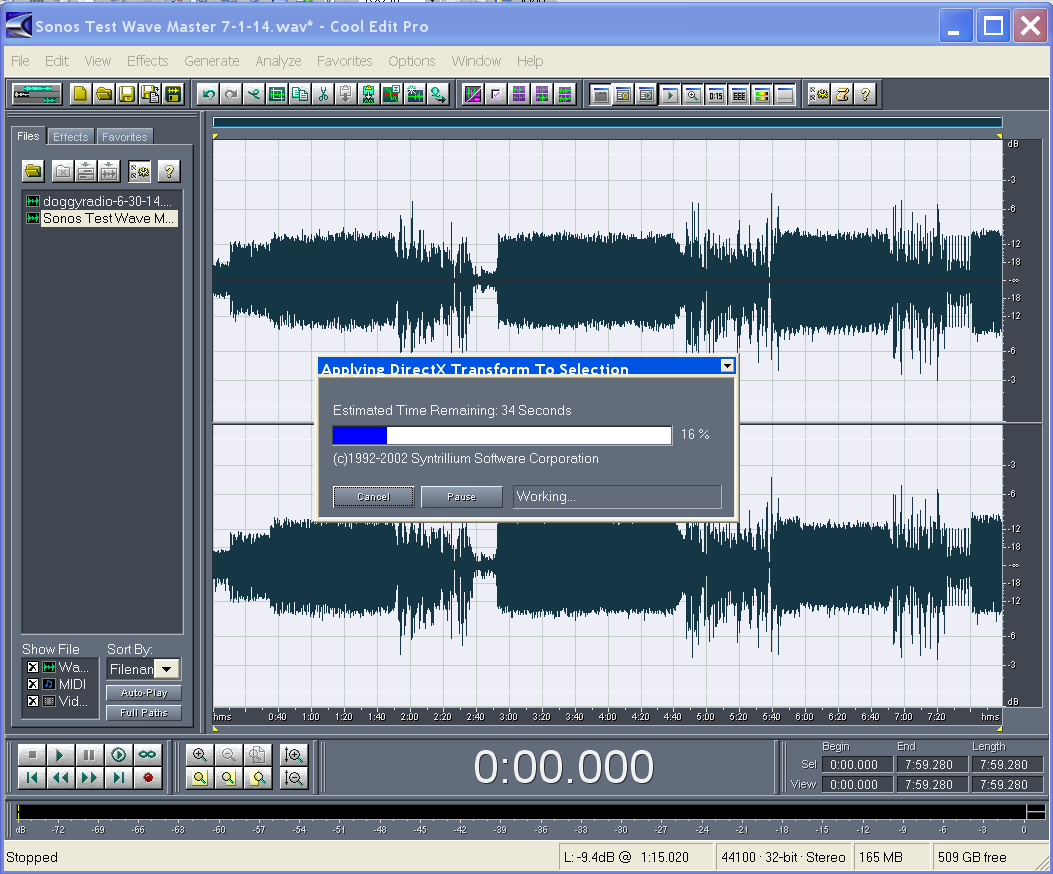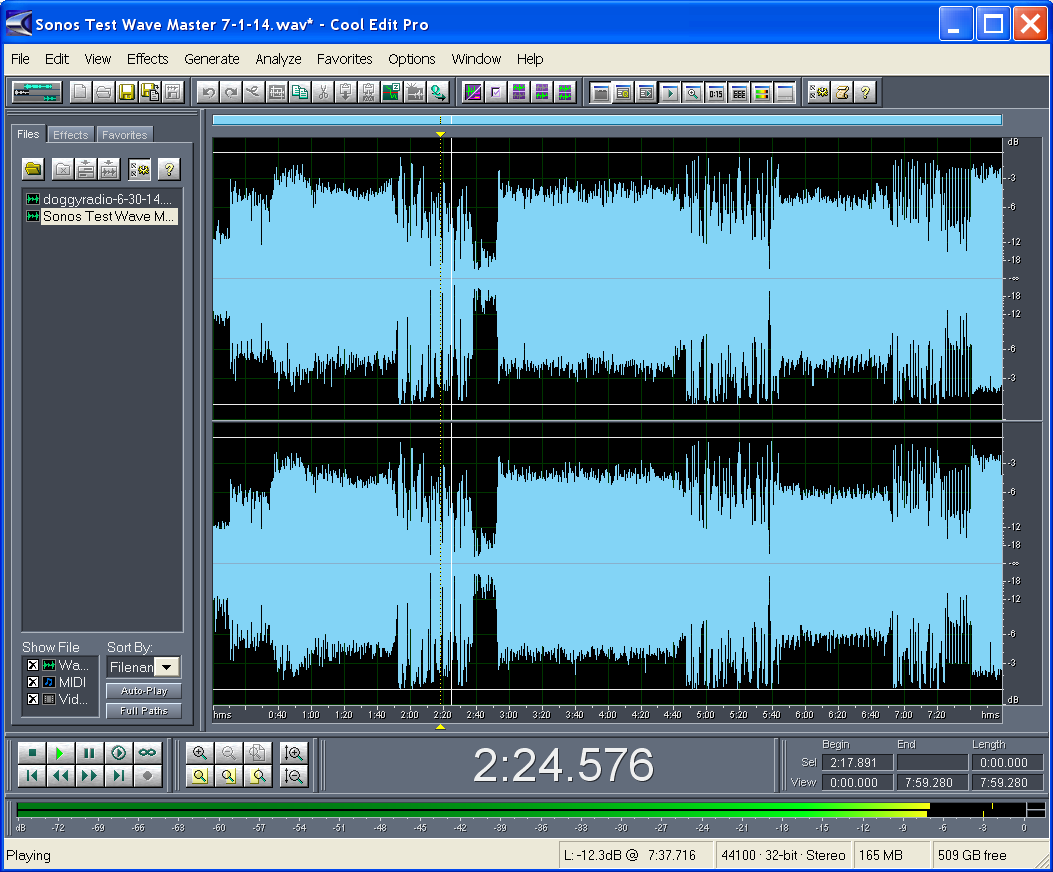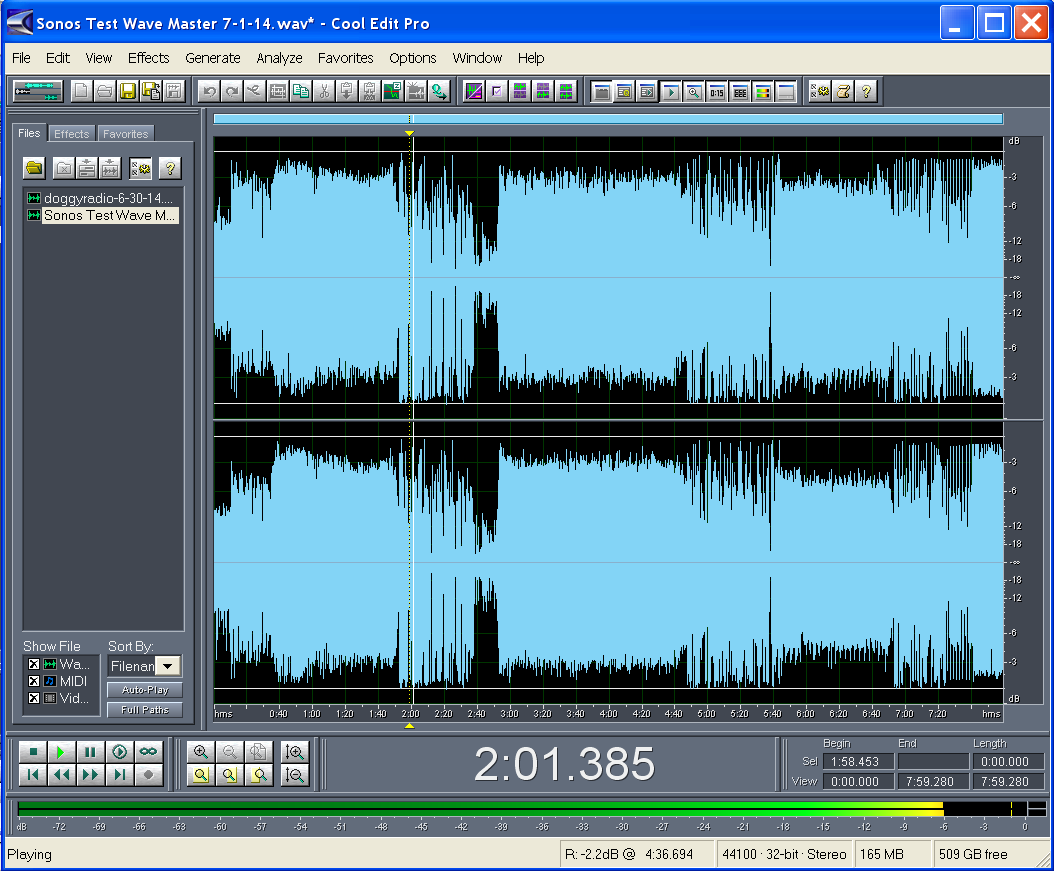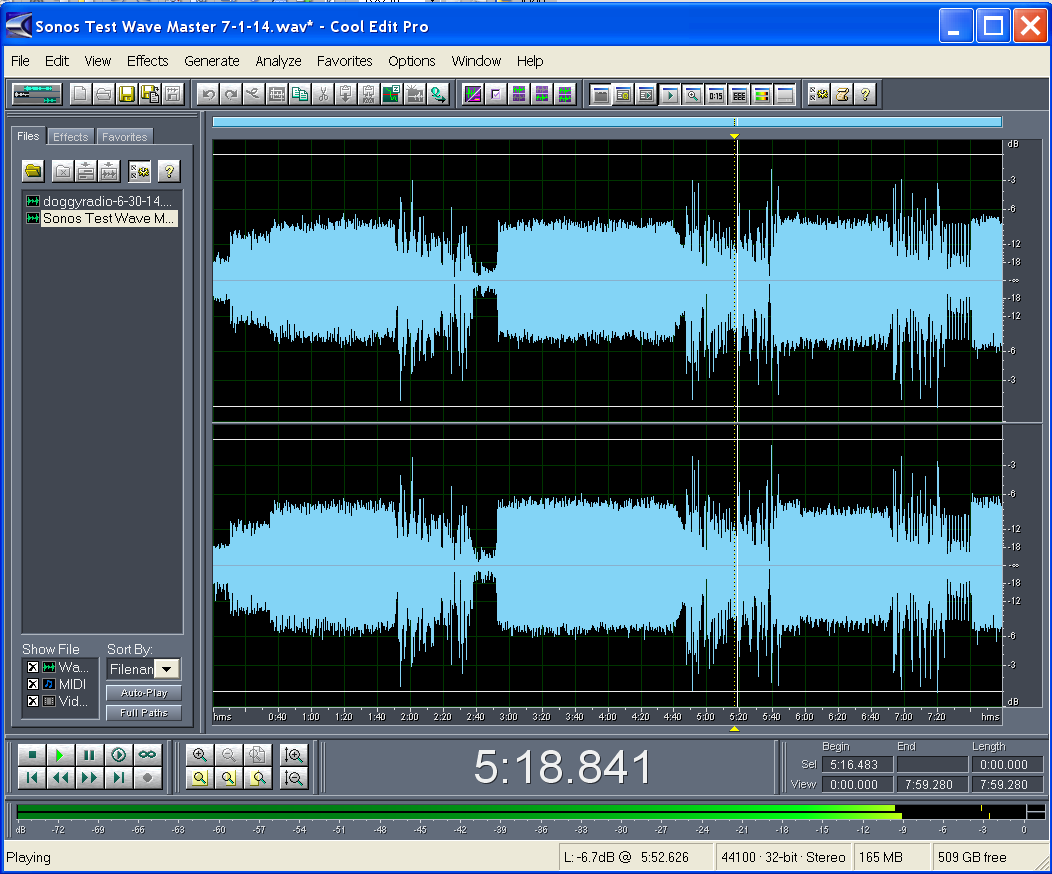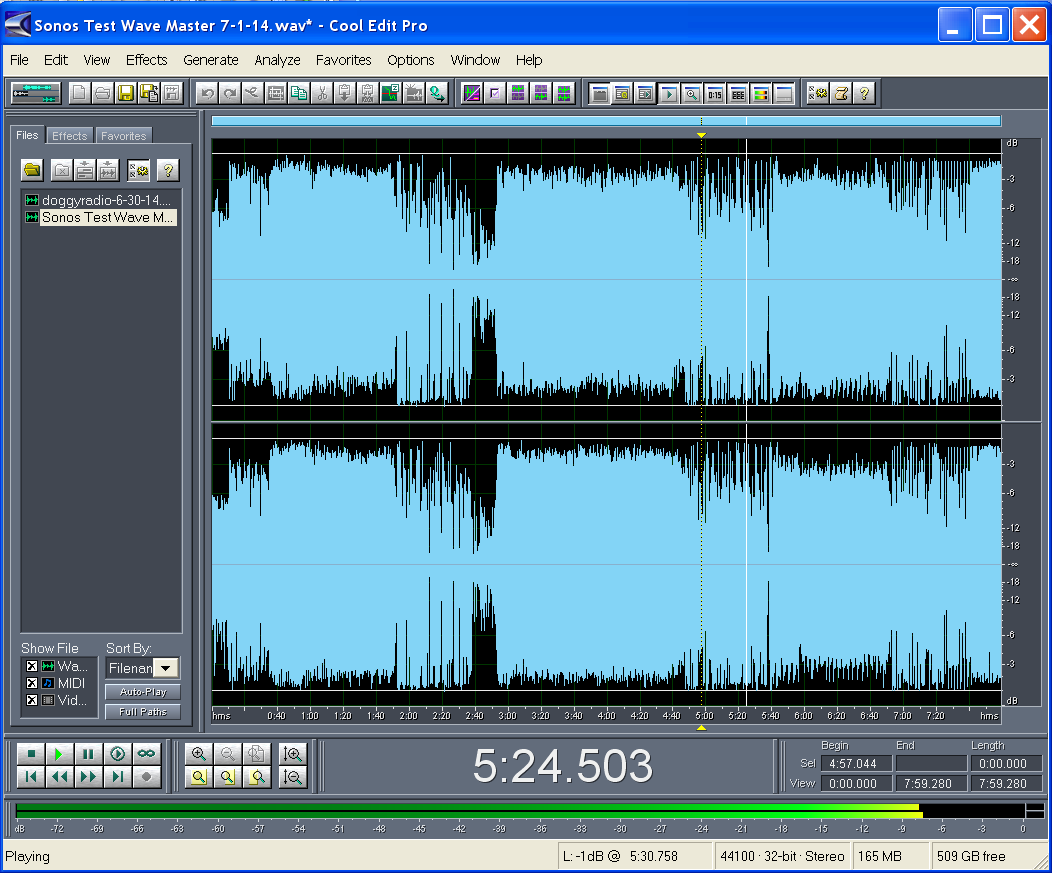Sonos Limit processing plugin demo
How I process audio levels for posting shows and podcasts
by Boomer 
The original wav file recorded from analog mixer to line-in on PC, with no processing. Maximum peaks reach about -6db, average is about -10 to -12 which I find to be good headroom for my voice.
Original recording mp3
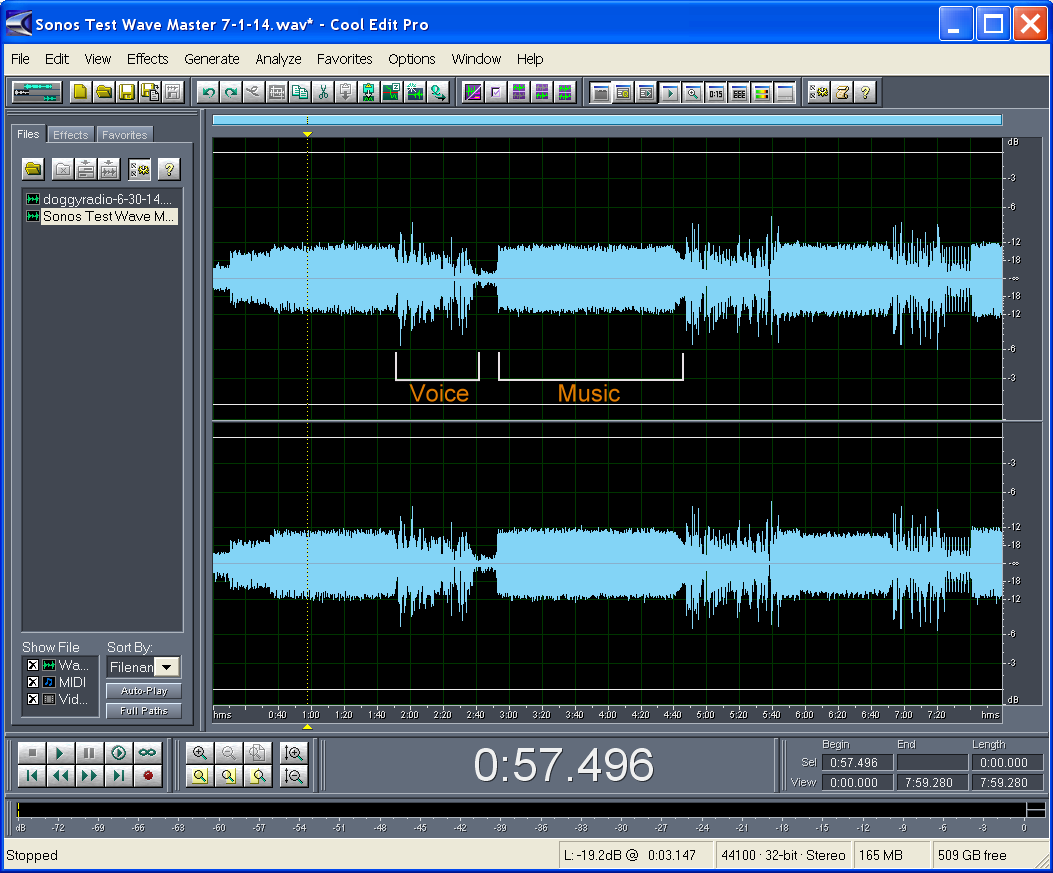
The Sonos Limit DirectX plugin version has been installed and 'registered' in Cool Edit, so I can select it in the DirectX menu
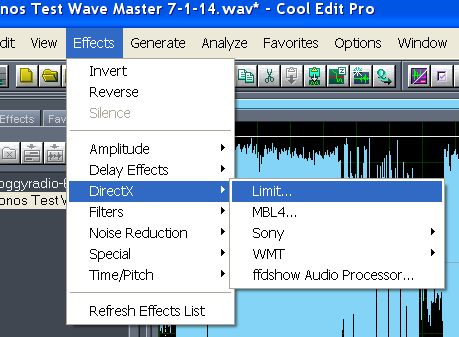
This is the Limit plugin screen that comes up, with some of the settings I use. It's based on Vwestlife's RADIO.FMT presets, with some of the levels changed to give the processing I want. Since I want a more gentle leveling and limiting to tighten the sound for later broadcasting or a podcast, it's set for minimal audible compression effect.
Sonos Limit is a full band or 'wideband' processor, though the pre-emphasis setting actually makes it a two band processor. I make use of this effect by adding 50 microseconds of pre-emphasis on the input, followed by 50 microseconds de-emphasis on the output. This adds some limiting to the treble range and smooths the high end a bit. It's a preference I use sometimes, and not fully necessary, but it can give a slightly more 'radio' sound to the show, or lower sibilance. Note that Sonos' usual level meters don't display in the plugin.
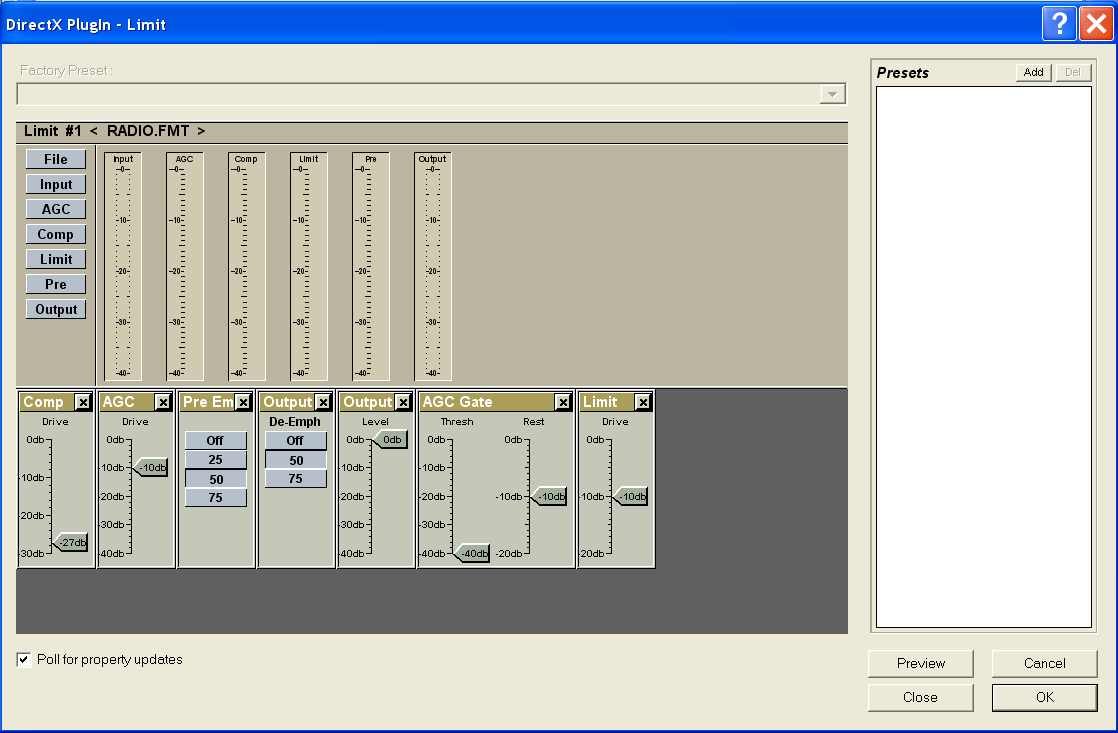
Clicking OK applies Limit across the file. (This shows the master with 3 db of boost applied before Limit was run, just a test).
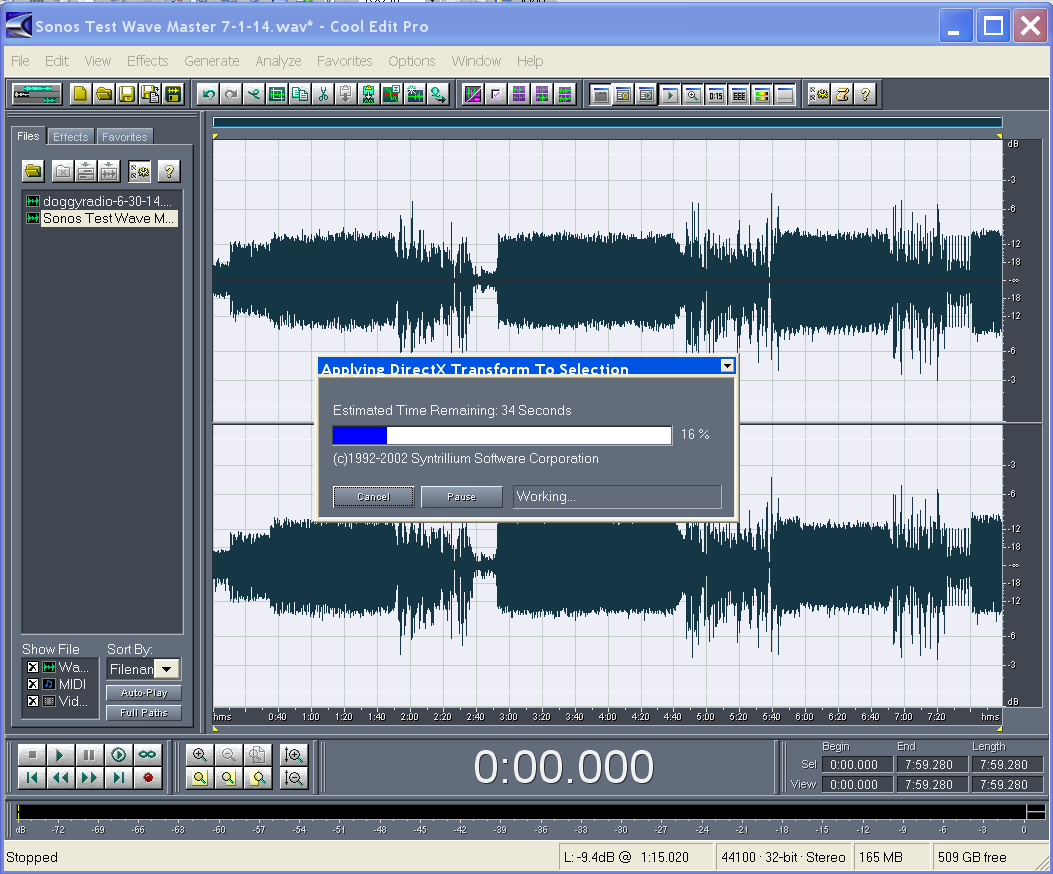
This is the result of my settings with just Limit being run on the whole master file, no other processing or gain change. Note that the voice peaks go right up to the -1 db line without crossing it, this is what I want. The music sections of the file are running 2-3 db lower. Listening to the file, the voice sounds about the same loudness as the music, that's because the music tracks are already processed, with more apparent loudness, where the voice is unprocessed and appears quieter. The plus side is that the music isn't touched too much by further processing.
Limit only mp3
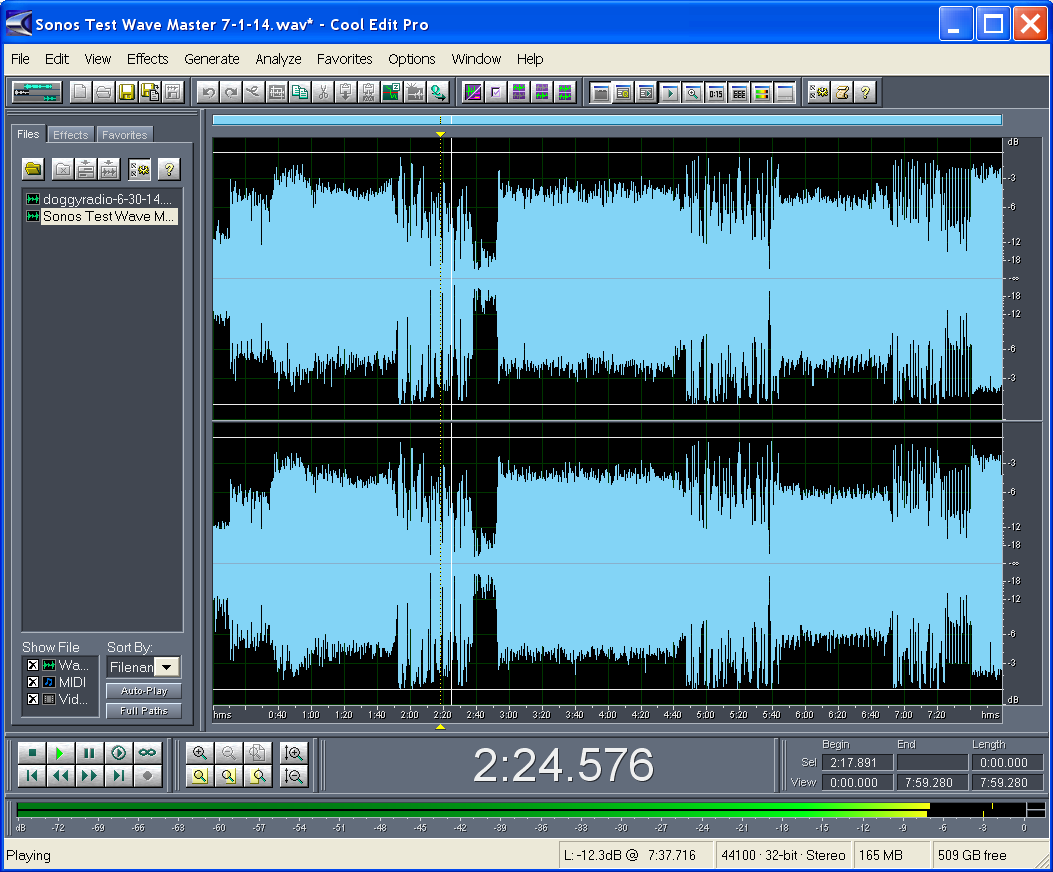
To get more limiting, I boosted the whole file's level by 3 db, then ran Limit on top of that. This drives Limit harder and puts the music level up closer to the voice, and voice is limited further, with more peaks hitting -1. It still sounds pretty good, without much audible processing effect heard.
3 db boost plus Limit mp3
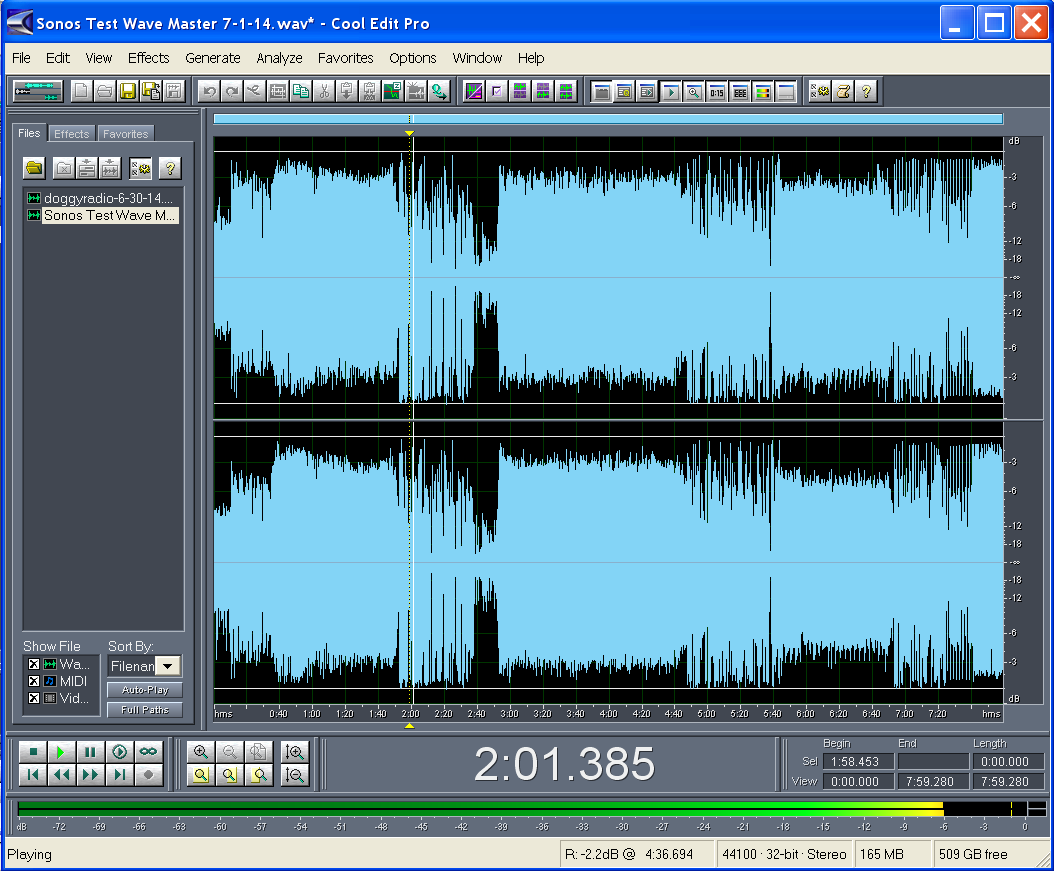
This is a shot of the master file normalized to 90 percent, (-1 db) with no other effect. It sounds exactly like the master, just louder.
Normalized 90 percent only mp3
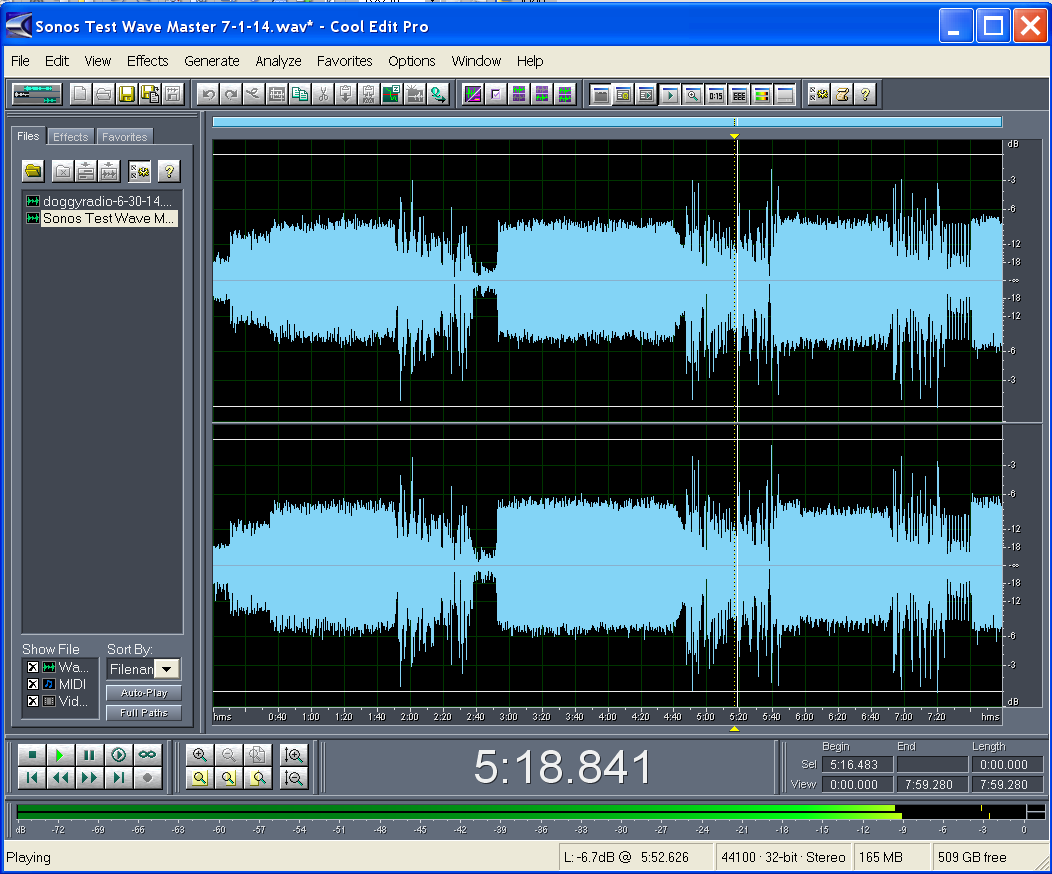
The normalized file from the previous picture, with Limit run over it. The voice and music peaks are both now at or near the -1 db line. This is the hardest processing on the page.
Normalize to 90 percent plus Limit mp3
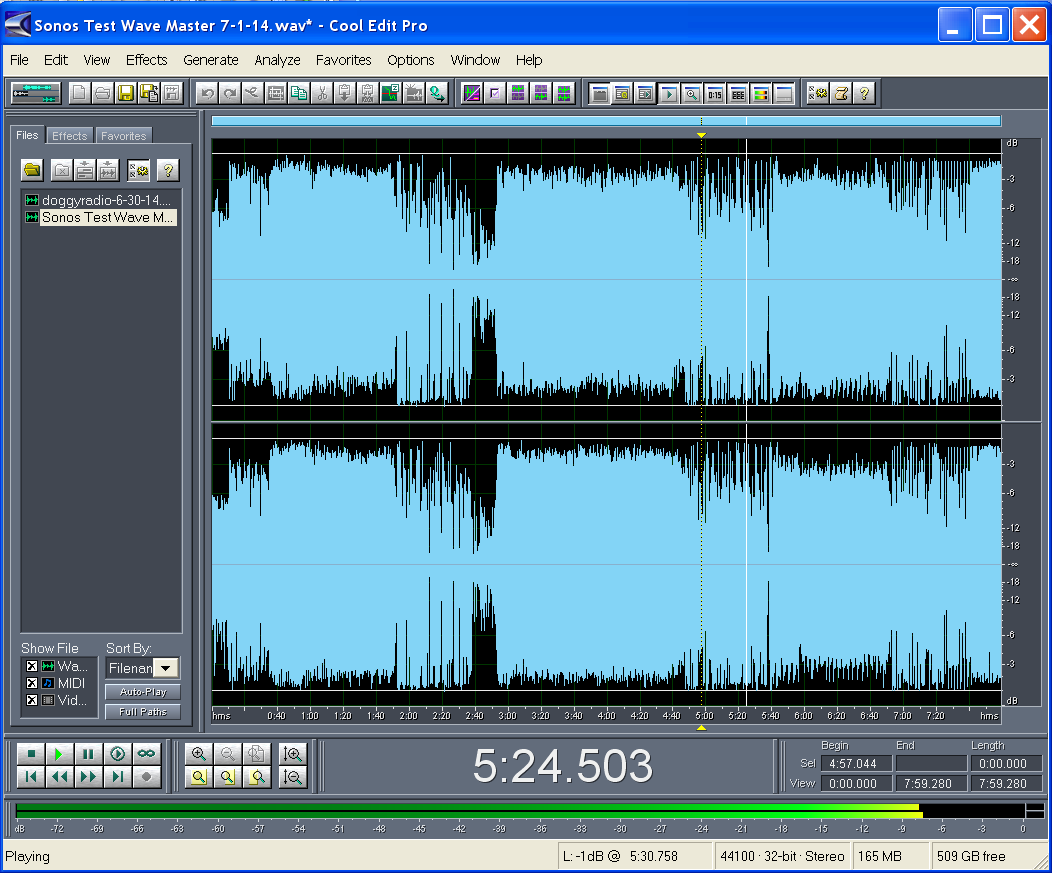
Sonos Limit download: Sonos Limit, with Vwestlife's presets